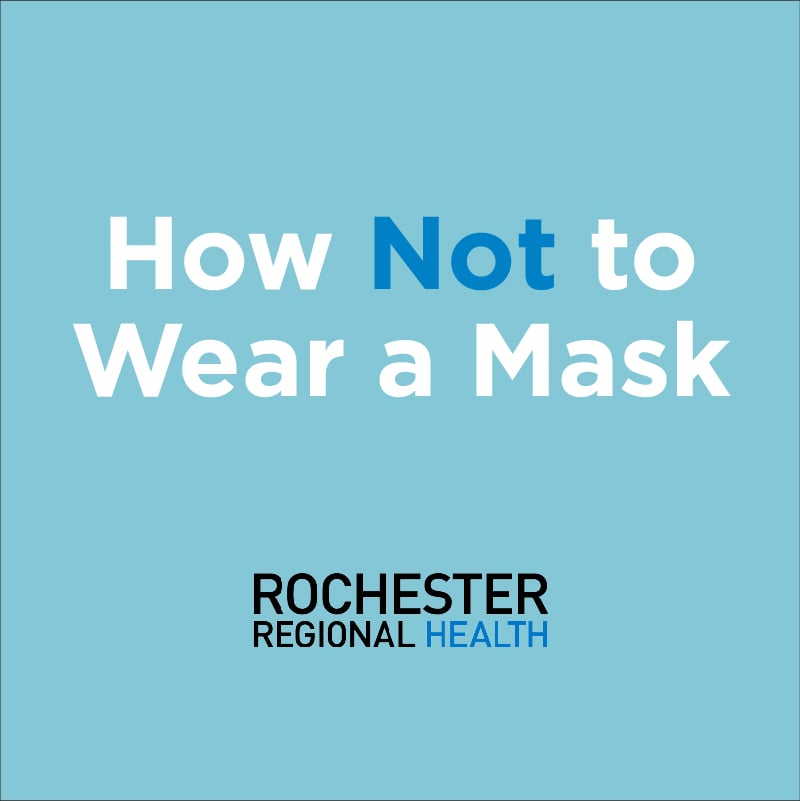Whether you are trying to see your provider for an acute illness or scheduling an exam, having to wait on the phone to schedule an appointment can make your experience less than ideal.
For patients who are enrolled with Rochester Regional Health Primary Care and OBGYN offices, there is an alternative to get an appointment on the calendar without having to wait on the phone.
Using direct scheduling
Direct scheduling is an online tool that puts you in control of planning your medical appointments with Rochester Regional Health. As long as there are open times in the office’s schedule, you can set up a visit online.
Current Primary Care and OBGYN patients are able to set up appointments for:
- Sick visits
- Annual exams
- Mammography appointments
Many Rochester Regional Health practices offer flu shots and same-day visits, pending availability.
How to use MyCare
MyCare is the online patient portal available to all existing Rochester Regional Health patients.
Patients can access their test results and provider notes, send messages to their provider, pay bills, complete paperwork and upload information, and check in before arriving at the office.
Using MyCare saves our patients time and energy – allowing them to communicate with their physician or provider from the comfort of their own home.
If you are a current Rochester Regional Health patient and have an existing MyCare account you can schedule below.
Schedule Appointment Online With MyCare
If you are a current Rochester Regional Health patient and need to set up an MyCare account, visit the MyCare registration page. If you do not have one already, you will need request an activation code; requests can be made using this online form.